Next: Right View, Up: Hardware [Contents][Index]
3.1 Front View
This is the front view of the PiRoute.
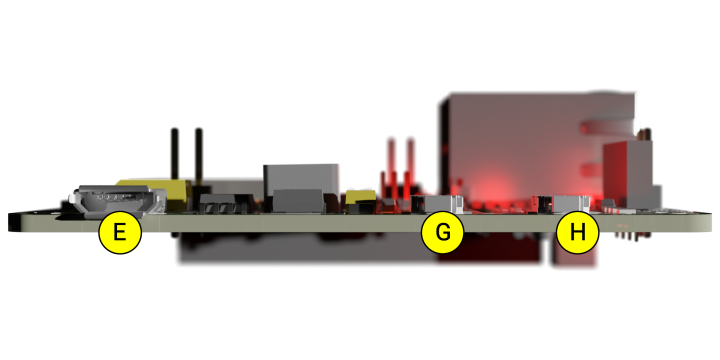
- E
Micro USB power feed for the PiRoute and Raspberry Pi. Plug power into this connector and do not use the Pi’s regular power input connection.
- G
The green LED is illuminated if the Raspberry Pi’s power is switched on. If the PiRoute is sleeping then use the button to power the Pi on manually.
- H
The red LED is illuminated if the Raspberry Pi’s power is switched off. If the PiRoute is sleeping then use the button to power the Pi off manually.
This is the front view of the PiRoute*Lite.
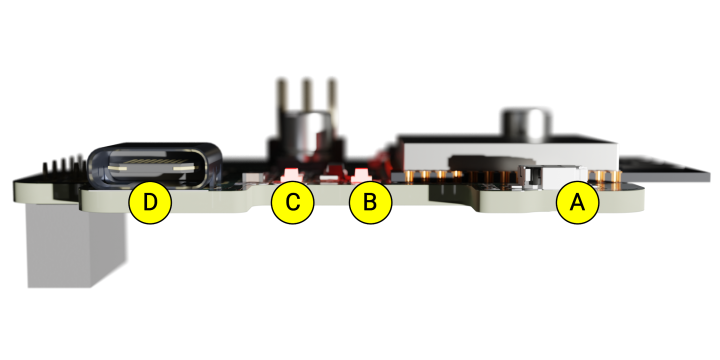
- A
PiRoute*Lite reset button.
- B
Status indicator. The LED will flash every now and then if the PiRoute*Lite is active. The LED will blink quickly during any network or USB communication.
- C
USB communication indicator. The LED will indicate any USB communication.
- D
USB Type C receptacle for USB 2.0 communication between this PiRoute*Lite and your workstation. This port is not powered and also cannot be used to power the PiRoute*Lite or connected Raspberry Pi.