Next: Quick Connect, Up: Quick Start [Contents][Index]
1.1 Switches and Connectors
Here is a quick rundown of the most important switches, connectors and indicators on the PiRoute.
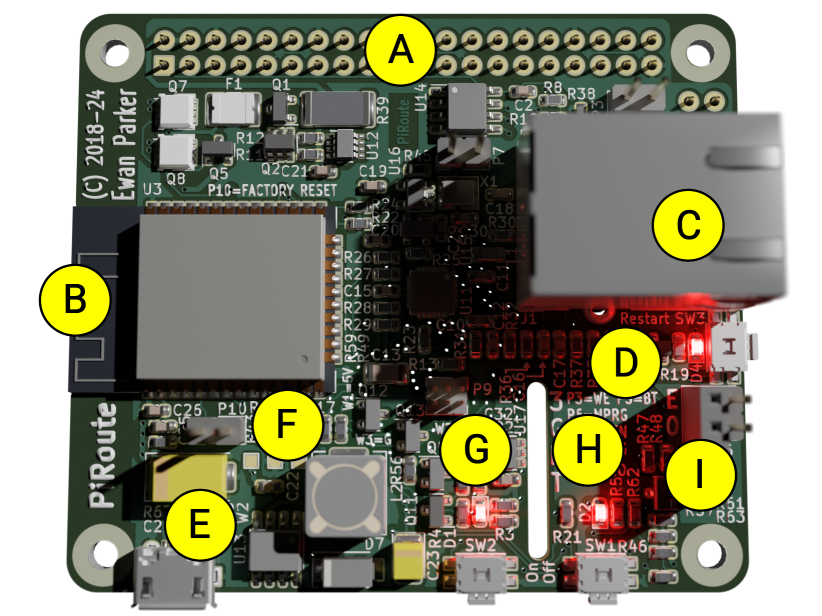
- A
Raspberry Pi 40 pin GPIO connector. Plug this into the Raspberry Pi that you wish to control.
- B
WiFi antenna. If you use WiFi to connect to this device then keep this area unobstructed.
- C
Ethernet RJ45 socket and status indicator LEDs. Provides network access to this PiRoute device over 100 Mbps Ethernet.
- D
Status indicator and PiRoute reset/wake-up button.
- E
Micro USB power feed for the PiRoute and Raspberry Pi.
- F
PiRoute factory reset jumper.
- G
Attached Raspberry Pi power on override switch and indicator.
- H
Attached Raspberry Pi power off override switch and indicator.
- I
Bluetooth serial module port connector.
Here is a quick rundown of the most important switches, connectors and indicators on the PiRoute*Lite.
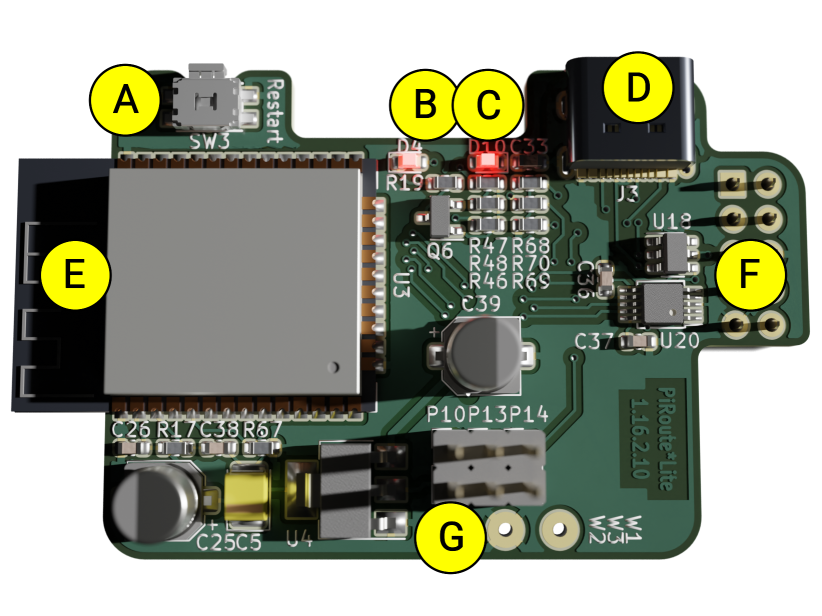
- A
PiRoute*Lite reset button.
- B
Status indicator.
- C
USB communication indicator.
- D
USB Type C receptacle for USB 2.0 communication between this PiRoute*Lite and your workstation.
- E
WiFi antenna. If you use WiFi to connect to this device then keep this area unobstructed.
- F
Raspberry Pi 10 pin GPIO connector. Plug this into the 40 pin GPIO connector of the Raspberry Pi that you wish to access.
- G
PiRoute*Lite factory reset jumper.
Here is a quick rundown of the switches, connectors and indicators on the PiRoute*Slim.

- A
WiFi antenna.
- B
Status indicator.
- C
PiRoute*Slim factory reset button.
- D
UART and 3.3V power connection.