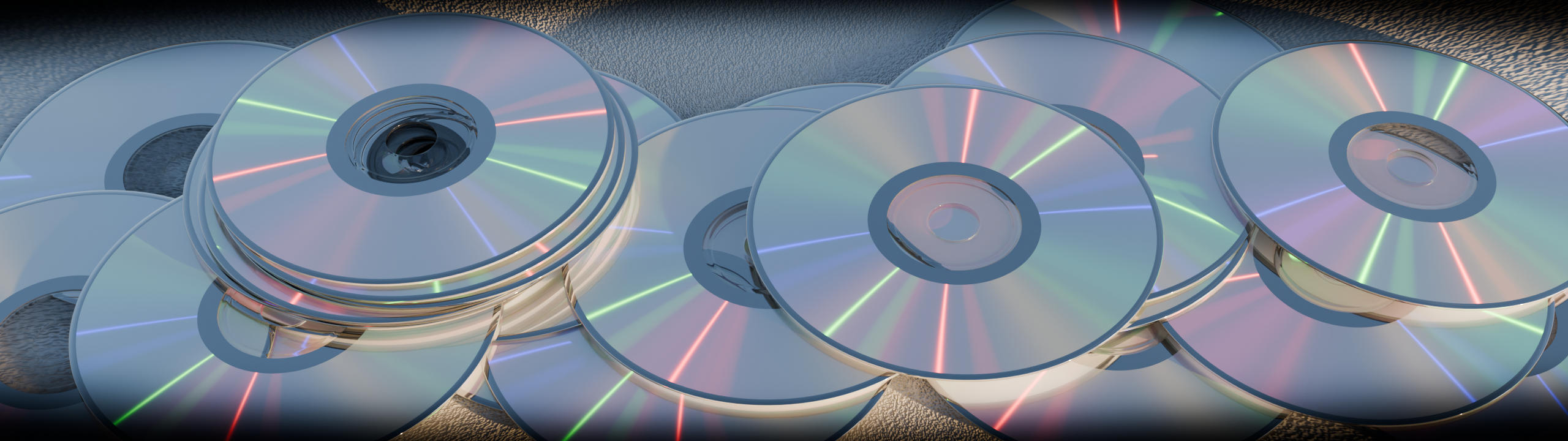
WiFi.MSC – A USB device to securely access storage over SSH
Summary
This is firmware that can be configured and loaded onto an Espressif ESP32-S2 or ESP32-S3 to create a USB mass storage device, whose data is accessed over WiFi via SSH using key authentication. It is based on the LibSSH-ESP32 library.
Author
Created by Ewan Parker https://www.ewan.cc/ on 16th September 2023, and initially released on 19th September 2023.
Use Cases
- A small USB bus powered device that offers up to 8 TB of storage.
- Simple alternative to iSCSI over USB and WiFi.
- Shared access to USB storage (read-only or filesystem dependent).
- Remote adhoc access to administered storage.
- Flexible boot media.
- NAS on-a-stick.
- Cloud storage accessed from anywhere over a cellular WiFi hotspot.
Limitations
- Slower than local storage. Cached data transfer speed reaches 980 kB/s on the ESP32-S3 and 580 kB/s and higher for the ESP32-S2.
- Network speed measured to be about 61 kB/s on an ESP32-S3 and slightly slower on an ESP32-S2.
- No error checking implemented (yet). Needs WiFi and SSH access when started and without interruption.
- Single storage profile hard-coded into device firmware. To change the profile the SPIFFS (or entire flash) must be wiped and the firmware rebuilt and re-flashed.
- No status/activity feedback or user interface.
- No Ethernet support.
- Memory is tight on the ESP32-S2.
Configuration
Run the config/create_config.sh script. Leave the passphrase blank.
Edit the files now created in the config/data/0 directory
Re-run the config/create_config.sh script to fix-up any changes you made to the configuration.
Two files are created: wifimsc_disk_config.h and wifimsc_ssh_config.h.
If not already present, copy your SSH key to the remote SSH server, e.g. using ssh-copy-id -i.
Build and upload the firmware using arduino-cli or arduino-ide.
Enable PSRAM first if you want caching.
Usage
Plug the device into any USB host (e.g. PC).
It will take a few seconds to connect to WiFi and create a session over SSH. Then the storage will become available.
The first time the device is started it will create the backing-file using the SSH credentials on the remove host (defaults to /var/tmp).
The backing-file can also be accessed and administered locally using all standard tools such as mkfs, mount, cp, etc.
