Migrate/Upgrade Ubuntu 18.04 LTS (Bionic Beaver) GNU/Linux from 32 bit to 64 bit HowTo
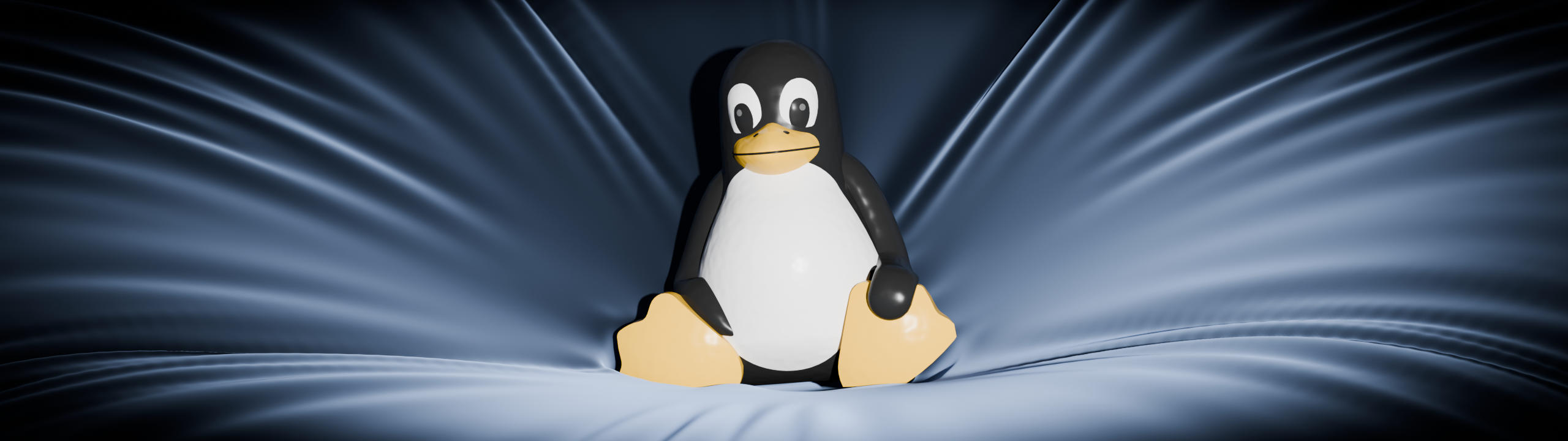
Sorry, no more upgrades for this system There will not be any further Ubuntu releases for this system's 'i386' architecture. Updates for Ubuntu 18.04 will continue until April 2023.
This guide is for you if you've seen the above message and you want to upgrade your Ubuntu system to 20.04 LTS.
This brief HOWTO shows how to take a working 32 bit 18.04 installation and convert it into a 64 bit system. You will be able to keep all your programs, settings and data. Once converted to 64 bit you can plan the upgrade to 20.04 LTS.
Upgrading GNU/Linux from 32 bit to 64 bit HowTo
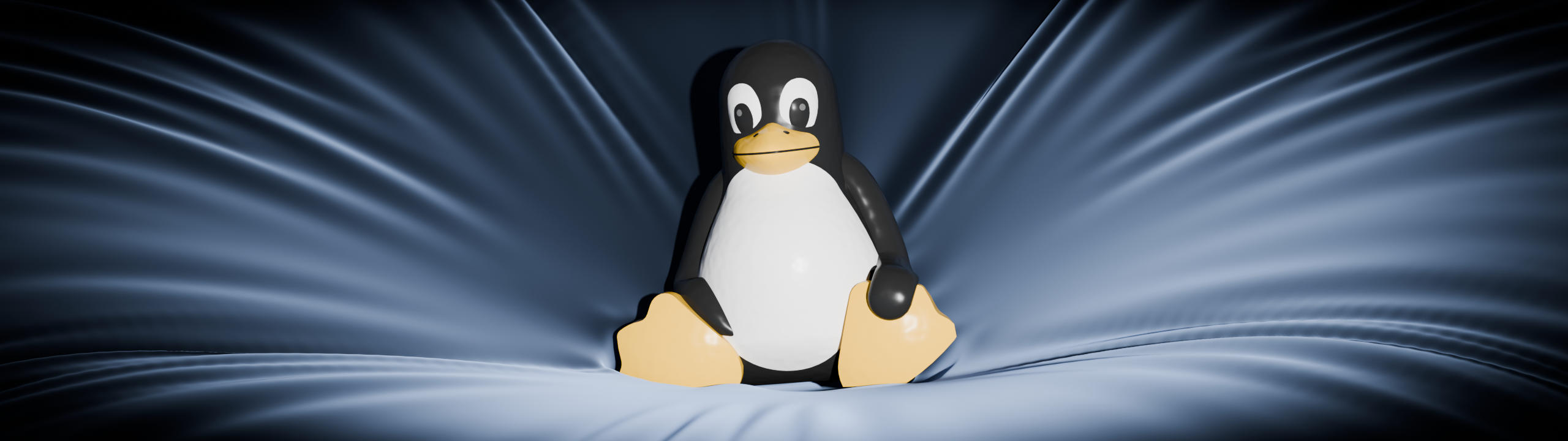
This brief HOWTO shows how to take a working 32 bit 12.04 installation and convert it into a 64 bit system. You will be able to keep all your programs, settings and data. You start with a 32 bit system that can run 64 bit programs, then convert it to a 64 bit system that can run 32 bit programs.
With the upcoming release of Debian GNU/Linux wheezy, a new feature called multiarch is being introduced. The facility permits the installation of executable files (such as libraries and programs) from multiple architectures simultaneously on the same system. The primary use of this is to allow 32 bit programs to be run on a 64 bit system, but it has other uses.
With the release of Ubuntu LTS 12.04 (Precise Pangolin), this feature is available now.
Migrate/Upgrade Ubuntu 14.04 LTS (Trusty Tahr) GNU/Linux from 32 bit to 64 bit HowTo
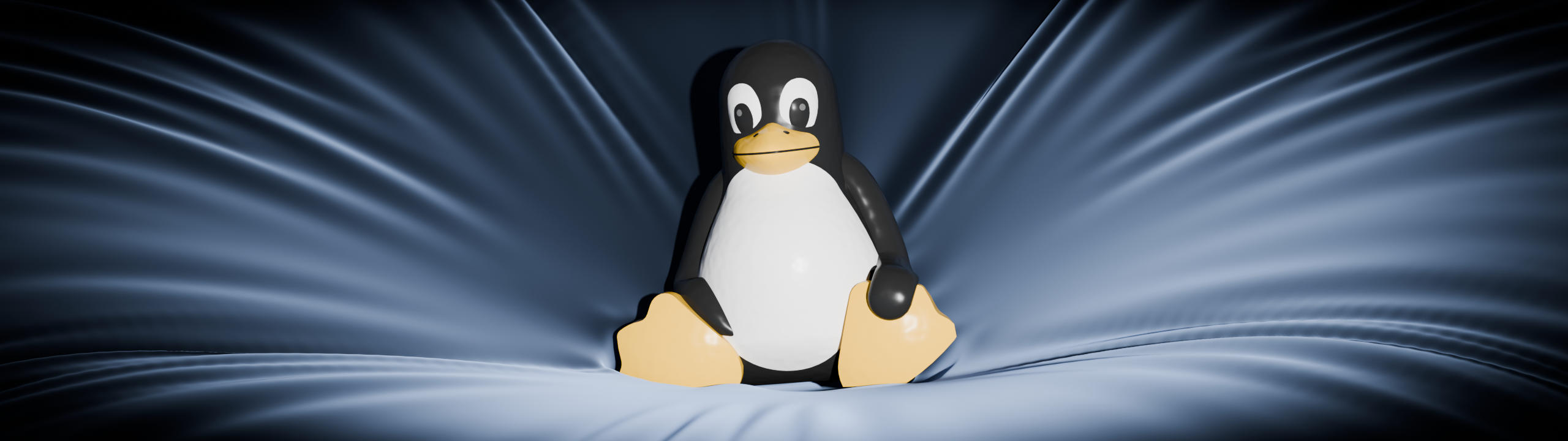
This brief HOWTO shows how to take a working 32 bit 14.04 installation and convert it into a 64 bit system. You will be able to keep all your programs, settings and data. You start with a 32 bit system that can run 64 bit programs, then convert it to a 64 bit system that can run 32 bit programs.
With the release of Ubuntu LTS 14.04 (Trusty Tahr), the ability to use the multiarch facility to upgrade to 64 bit is easier than ever. Much simpler than upgrading 12.04 and an evolution of upgrading Debian 7 or 8.
Hibernation complete fix after upgrading to Ubuntu 14.04 LTS
Lots of issues with Gnome after upgrading Ubuntu GNU/Linux from 12.04 LTS to 14.04 LTS. The fix for most issues is to first login with the Ubuntu (Unity) session before choosing another session.
Anyway, hibernation ceases to be available after the upgrade.
Ubuntu phone
Canonical's Ubuntu is widely reported to be releasing a new mobile cell phone.
Ubuntu now fits your phone
Introducing the superphone that’s also a full PC
And why not run standard PC software on a phone? The hardware is becoming fast enough. In fact my existing phone's processor and memory have a significantly greater specification than my core router which runs Debian GNU/Linux.
