Migrate/Upgrade Debian 7 Wheezy GNU/Linux from 32 bit to 64 bit HowTo
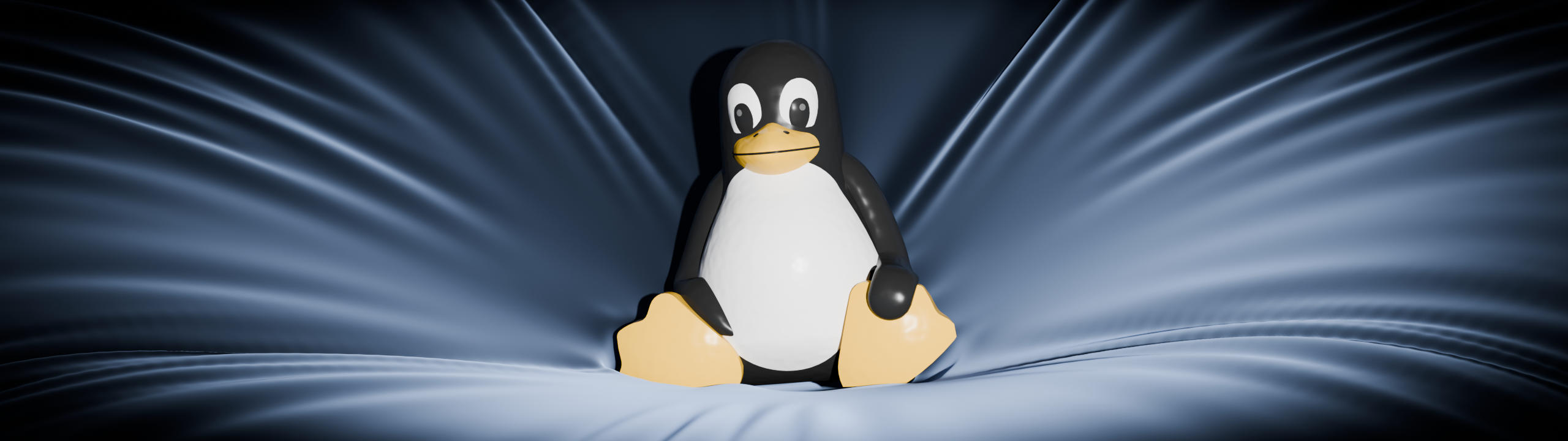
This HowTo converts a working 32 bit installation into a 64 bit system. You keep all programs, settings and data. You start with a 32 bit system that can run 64 bit programs, and finish with a 64 bit system that can run 32 bit programs. We firstly demonstrate an upgrade from 6.0 Squeeze 32 bit to 7 Wheezy because Debian 7 is a pre-requisite.
With the recent release of Debian GNU/Linux 7.0 Wheezy, a new feature called multiarch has been introduced. The facility permits the installation of executable files (such as libraries and programs) from multiple architectures simultaneously on the same system. The primary use of this is to allow 32 bit programs to be run on a 64 bit system, but there are more interesting possibilities. We can turn this on its head, allowing 64 bit programs to run on a 32 bit system, then ultimately replace all 32 bit programs with their 64 bit equivalents. No other operating system can provide this flexible feature.
Complete guide to install and run Debian GNU/Linux on Asus WL-500W using OpenWRT
There are various articles describing how to install and run Debian GNU/Linux on USB flash memory on an Asus WL-500W. This guide differs in that it will provide a complete end-to-end set of instructions. All you need is an Asus WL-500W, USB flash memory (say, 2 GB in size), a computer to build the firmware and Debian root filesystem, and an Internet connection to get the source code for OpenWRT and packages for Debian.
Debian GNU/Linux/kFreeBSD 7.0 (Wheezy) released
Debian 7.0 Wheezy has been released. The release notes are available now.
Drupal 6 to 7 upgrade: "PHP Fatal error: Unsupported operand types in /usr/share/drupal7/includes/common.inc"
The scenario is a Drupal 6 website running on Debian GNU/Linux current stable is upgraded to Drupal 7 from backports in order to test its behaviour once the new Debian stable is released and Drupal 6 becomes unavailable.
On the Drupal 6 website there is a menu link created as a short-cut to log a user in and take them to the home page. This hides away the huge login block.
Debian m68k architecture port resurrected
Debian GNU/Linux 5.0 released
The Debian Project is pleased to
announce the official release of
Debian GNU/Linux version 5.0 (codenamed Lenny
) after 22 months of
constant development. Debian GNU/Linux is a free operating system which
supports a total of twelve processor architectures and includes the KDE,
GNOME, Xfce, and LXDE desktop environments. It also features
compatibility with the FHS v2.3 and software developed for
version 3.2 of the LSB.
Nokia E71 email integration
We have an existing email infrastructure running uw-imapd and exim4 on Debian GNU/Linux Etch and needed to hook up a Nokia E71 mobile telephone to this existing setup.
The existing infrastructure has run without issue for many years. However the E71 would take a minute or so to retrieve just a single email. Therefore some alternatives were tried.
Building an Oracle cluster on Debian GNU/Linux Etch HowTo
This brief HOWTO is based on the excellent article from Oracle detailing how to build a RAC cluster on GNU/Linux using ASM as the storage medium. It also pulls some information from this other great article though I used an iSCSI SAN for shared storage.
It is assumed that the Etch distribution of Debian GNU/Linux is used. The Linux kernel that this was tested on was version 2.6.18-4-686.
Building a local Debian APT repository HowTo
This brief HOWTO shows how a simple repository for Debian APT *.deb files can be built. To keep it simple, it assumes that the etch Debian/GNU Linux distribution is used on the i386 architecture. These steps have been tested with equal success on the sarge distribution.
